Step 1: In gmail app, press "hamburger" icon.
Step 2: Press the down arrow to bring up options menu.
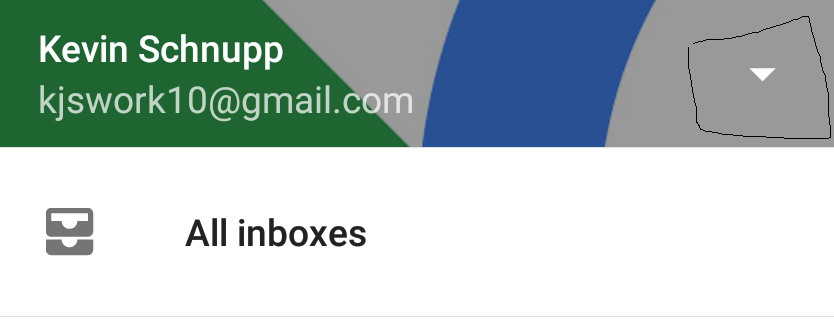
Step 3: Find "Add account" selection
Step 4: Choose the "Exchange" Option 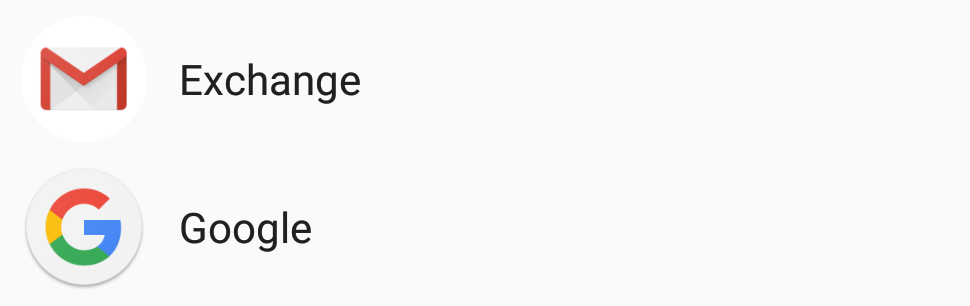
Step 5: Enter Email then press Manual Setup
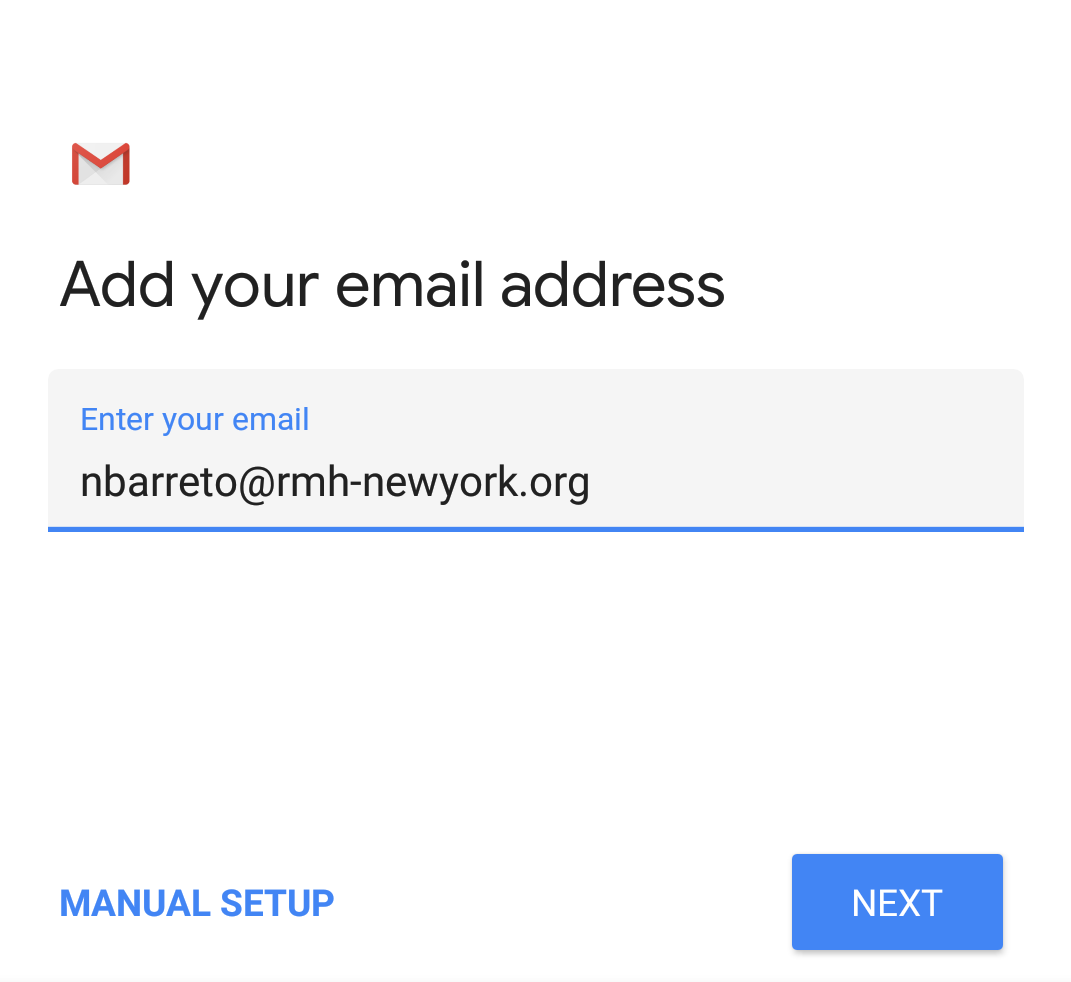
Step 6: Press Exchange Again
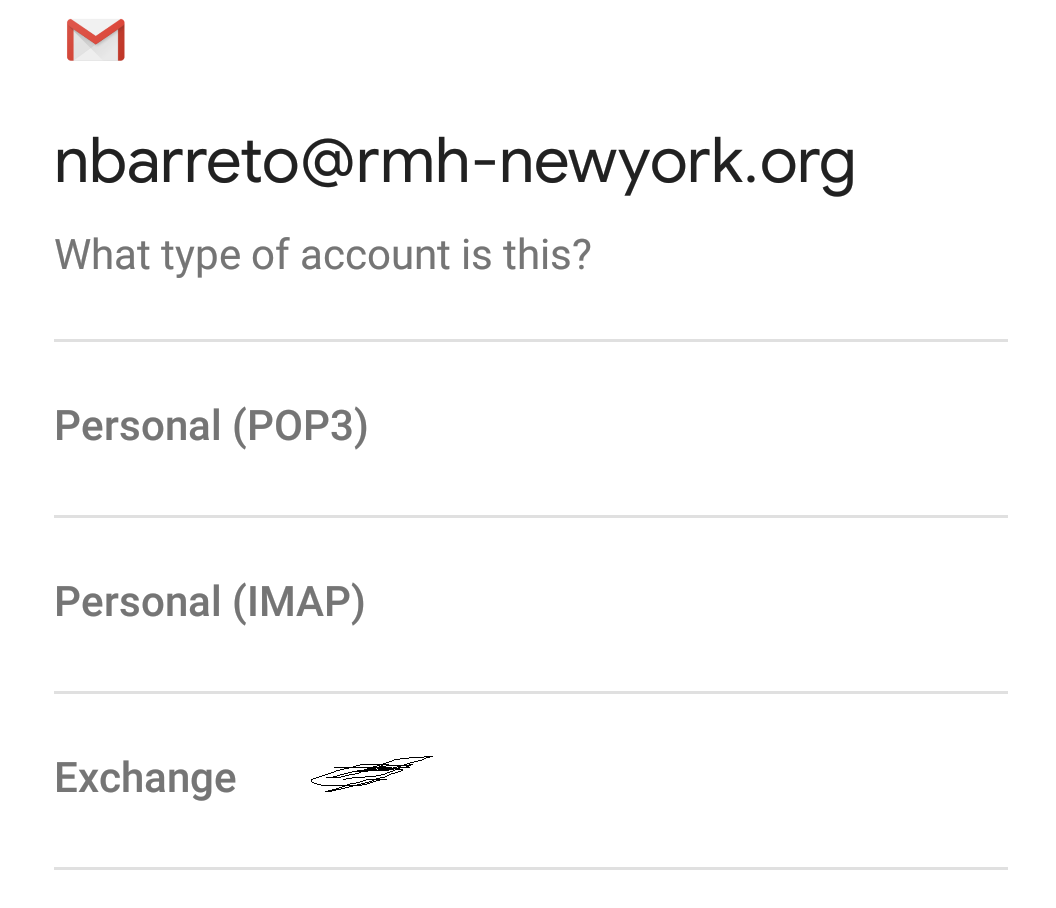
Step 7: Configure the settings. Press "Select" for the client cert. It should be installed and should have to only hit select.
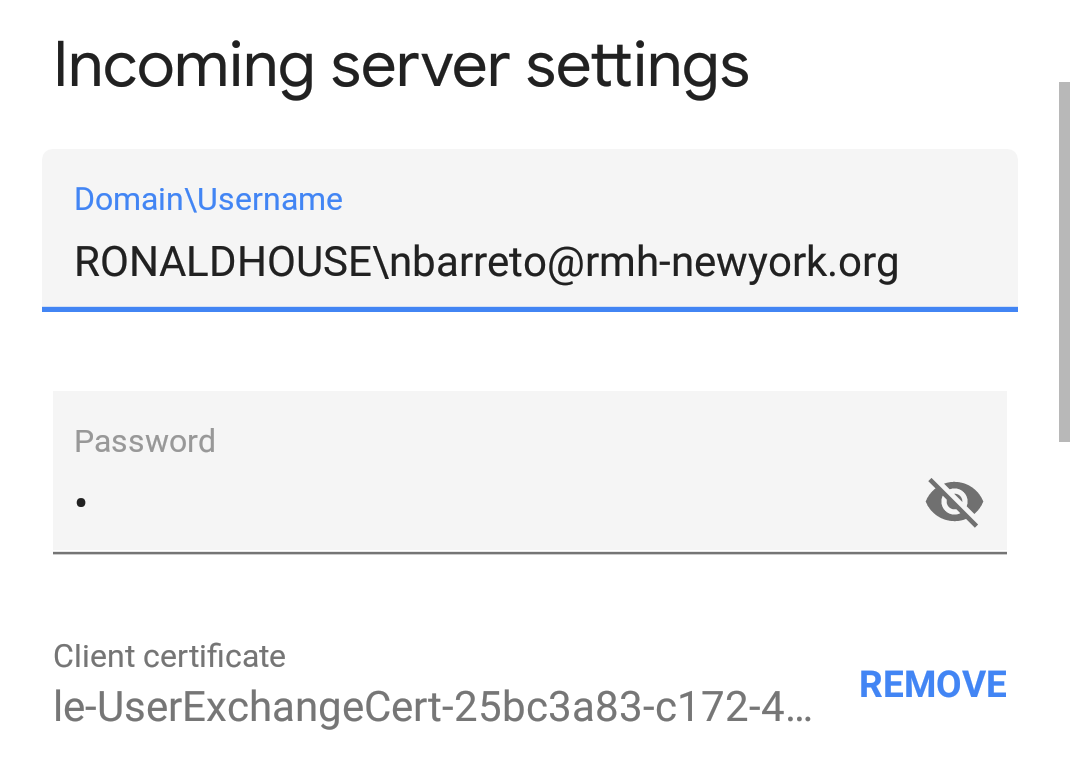
Step 8: Configure the rest of the settings with this information. Once complete press "Next".
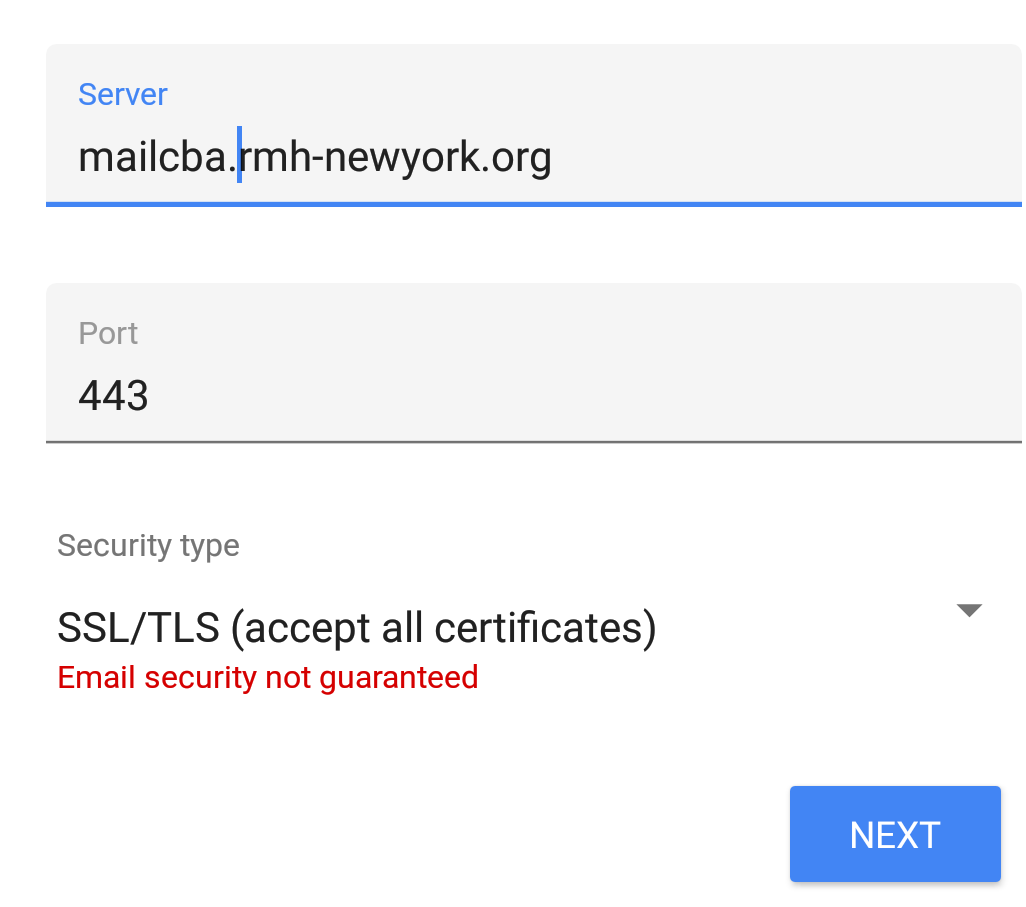
Step 9: Agree to the prompts and email should start propagating.
Comments
0 comments
Article is closed for comments.