Updates are an important aspect of our technology ecosystem -- it keeps our computers secure with the latest patches and performance fixes. Updates get released on a weekly (sometimes daily) basis and get applied after approval from the IT department. As of September 26, we recommend leaving your computer on overnight so that the latest updates can be applied while you are away from your computer. When updates get applied during the day, it may interrupt (or even crash) a few of the critical applications you are utilizing such as Outlook. We also recommend signing out of your computer at the end of the day by utilizing one of the methods below.
** Note: Please be advised that this policy may change as computers change. This page will be updated with the latest information when it becomes available.
Method #1: Sign-out Start Menu
- Open the Start menu, click/tap on the user icon and click/tap on Sign out. (screenshot below)
Note: Some systems may have the user icon shown as a full name on the top left hand corner. Click on your full name instead.
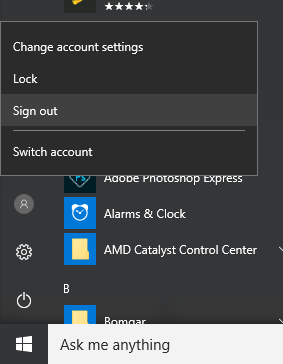
Method #2: Win + X Quick Link Menu
- Press the Win + X keys and click Shut down or sign out. Then select Sign out.
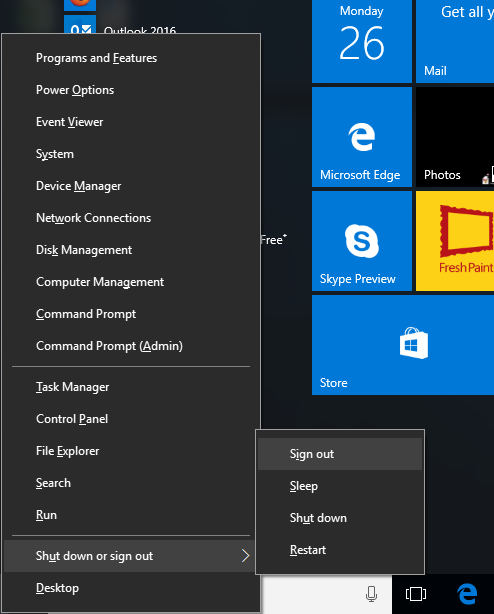
Method #3: Alt + F4
- Click / tap on your desktop to make it current focused (active) window and press the Alt + F4 keys.
- Select Sign out in the drop down menu and click on OK or press Enter. (screenshot below)
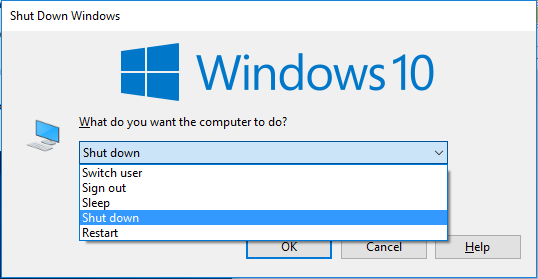
Method #4: Ctrl + Alt + Del
- Press the Ctrl + Alt + Del keys and click/tap on Sign out. (screenshot below)
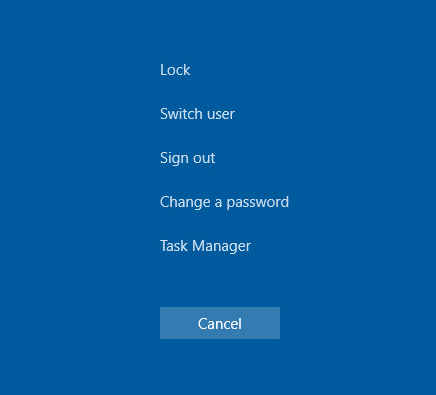
Comments
0 comments
Article is closed for comments.