When Signing up for Yammer you might notice the increase in emails from Yammer. You can limit this by changing the preferences on what you want pushed to your email or having nothing pushed out all.
To View This:
1. Select the Gear Wheel located at the lower left-hand side.
2. Select Edit Settings.
3. Once redirected to the Settings page, click on the Notifications Tab.
It should look like the image attached.
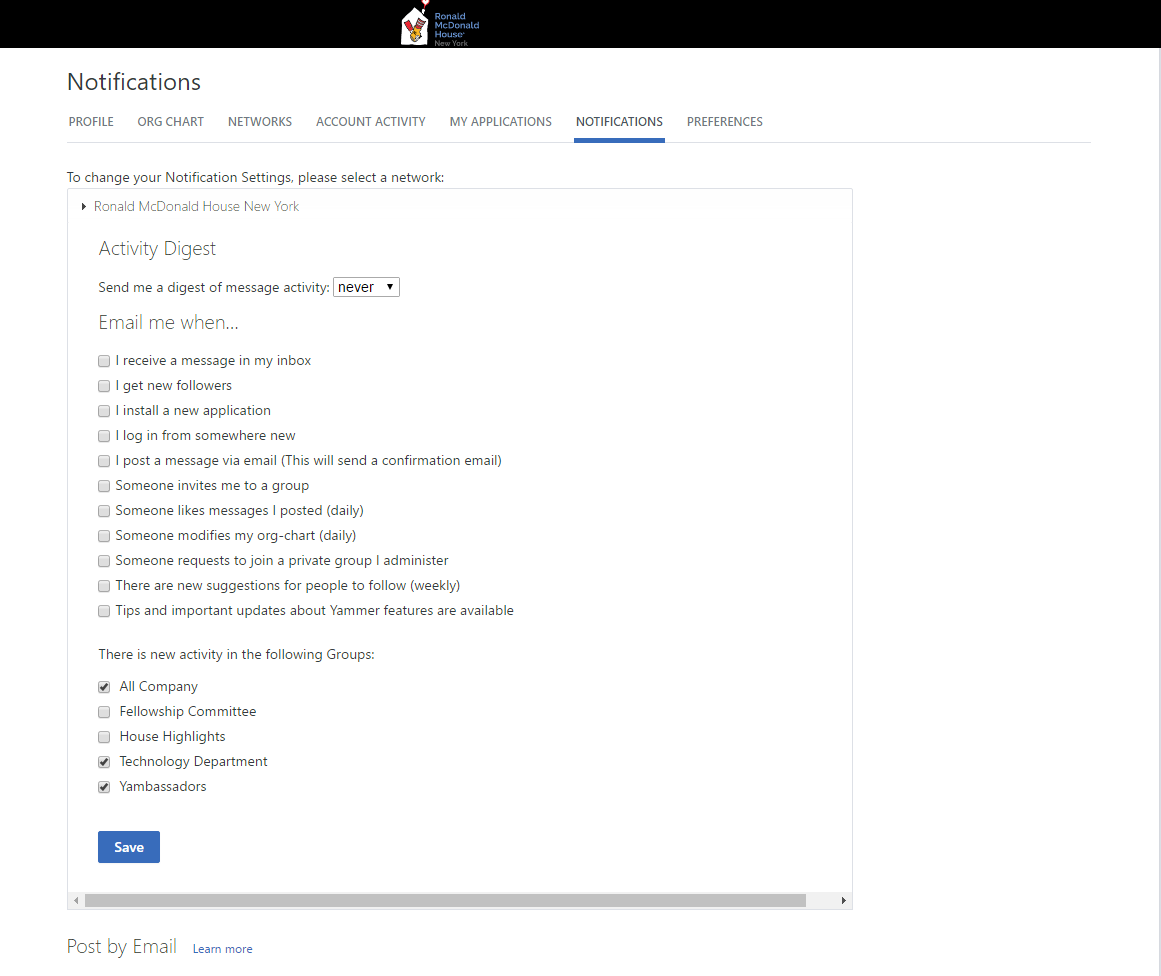
Comments
0 comments
Article is closed for comments.