You may want to stream your event to YouTube / Guest Rooms. If so, please follow the instructions below.
Note: You can stream only from Webex Meetings or Webex Events.
- After you've started your meeting or event, go to More options (three dot button), and click Start live streaming.

- Select "Other streaming services".
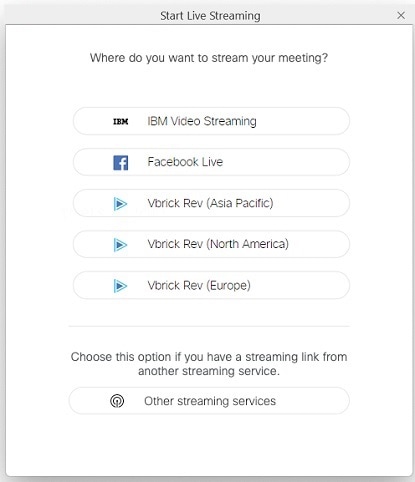
- Type in the following fields...
Streaming service: YouTube Live
Target stream link: (PROVIDED BY NICOLE KELLY)
Target stream key: (PROVIDED BY NICOLE KELLY)
- Click Start Streaming and you are all set!
Comments
0 comments
Article is closed for comments.