Creating a service order on mobile device.
Step 1: Hit "+" symbol to expand. Then press New Service Order.
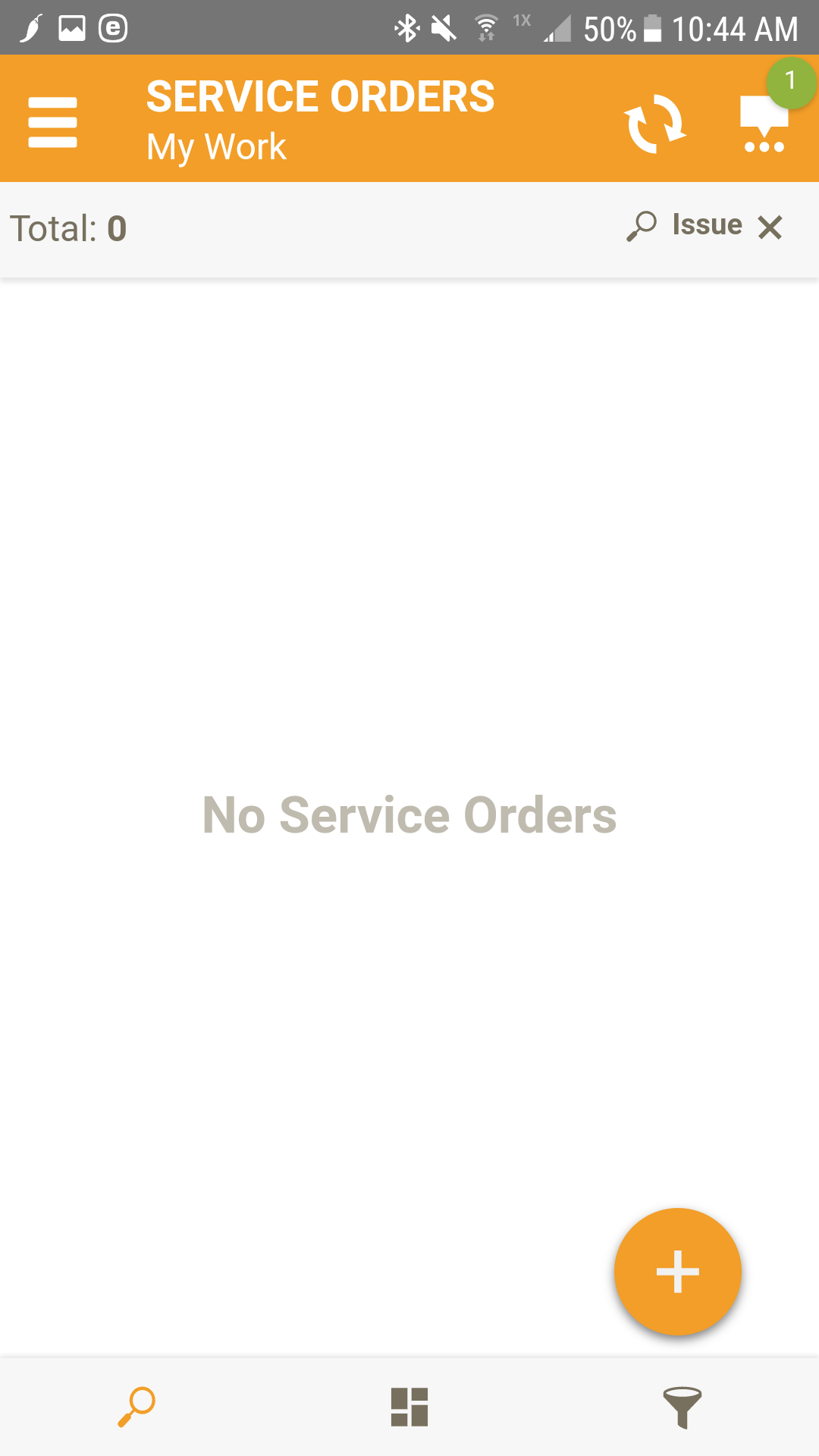
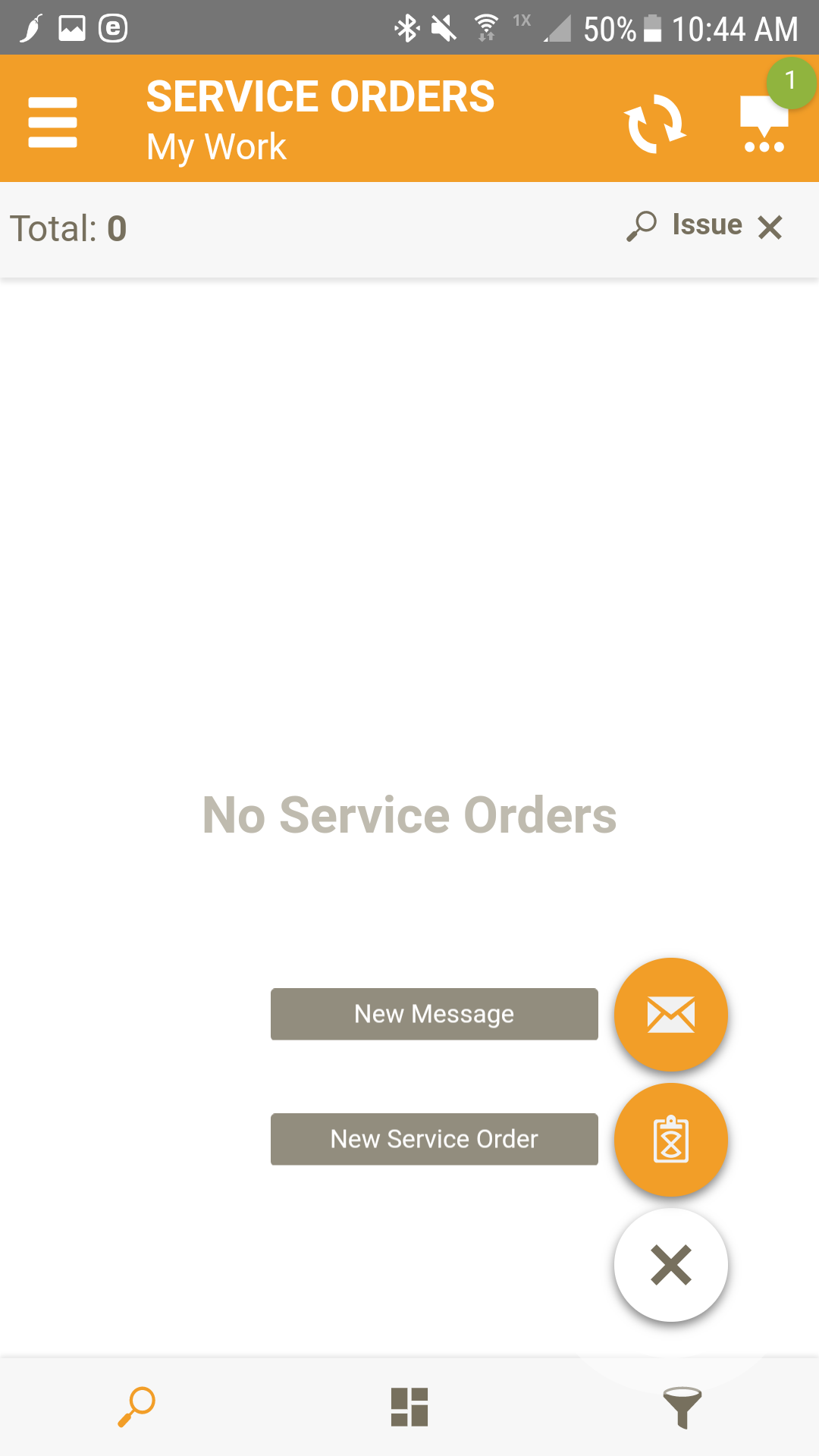
Step 2: Fill out location and issue fields.
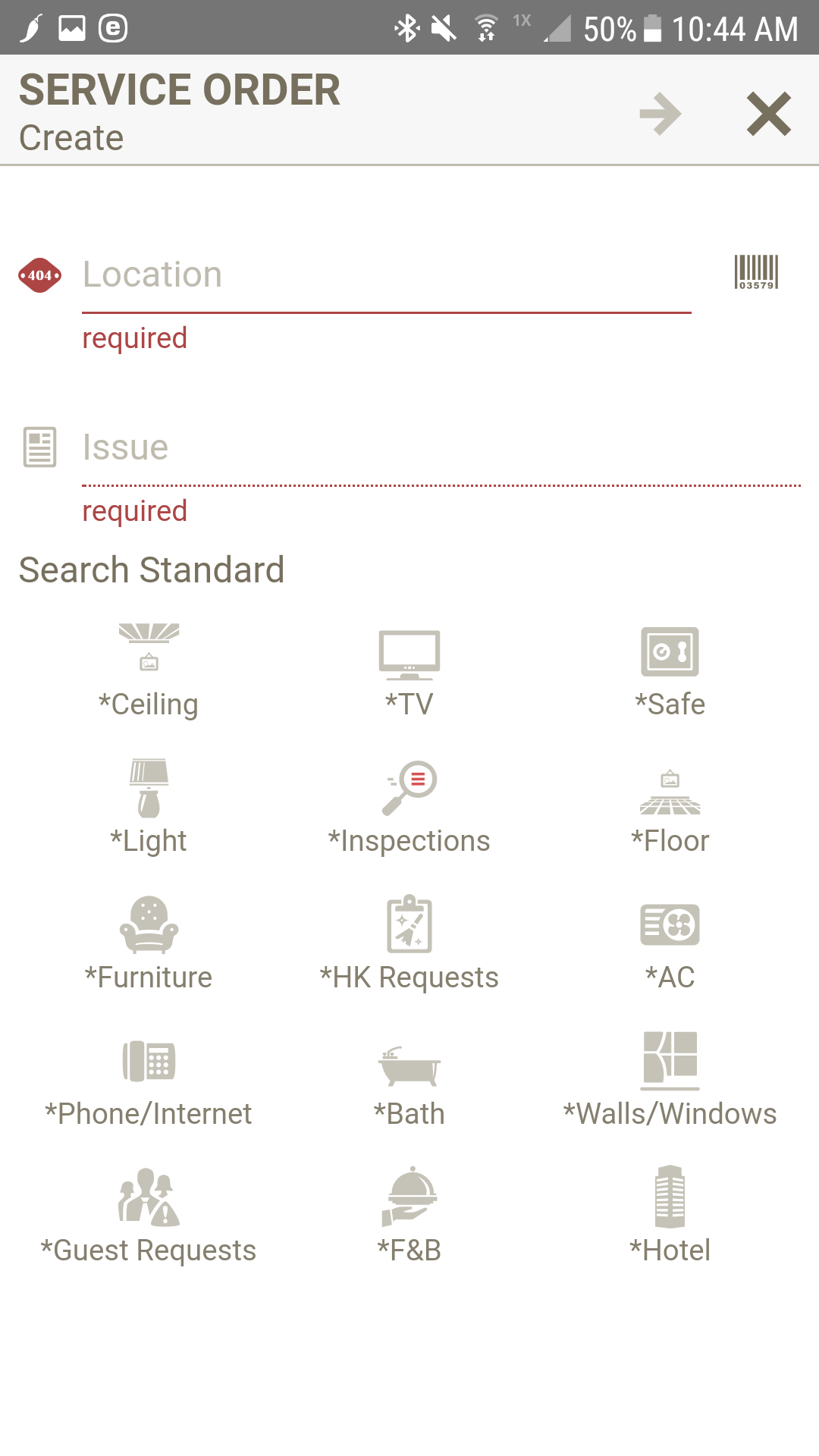
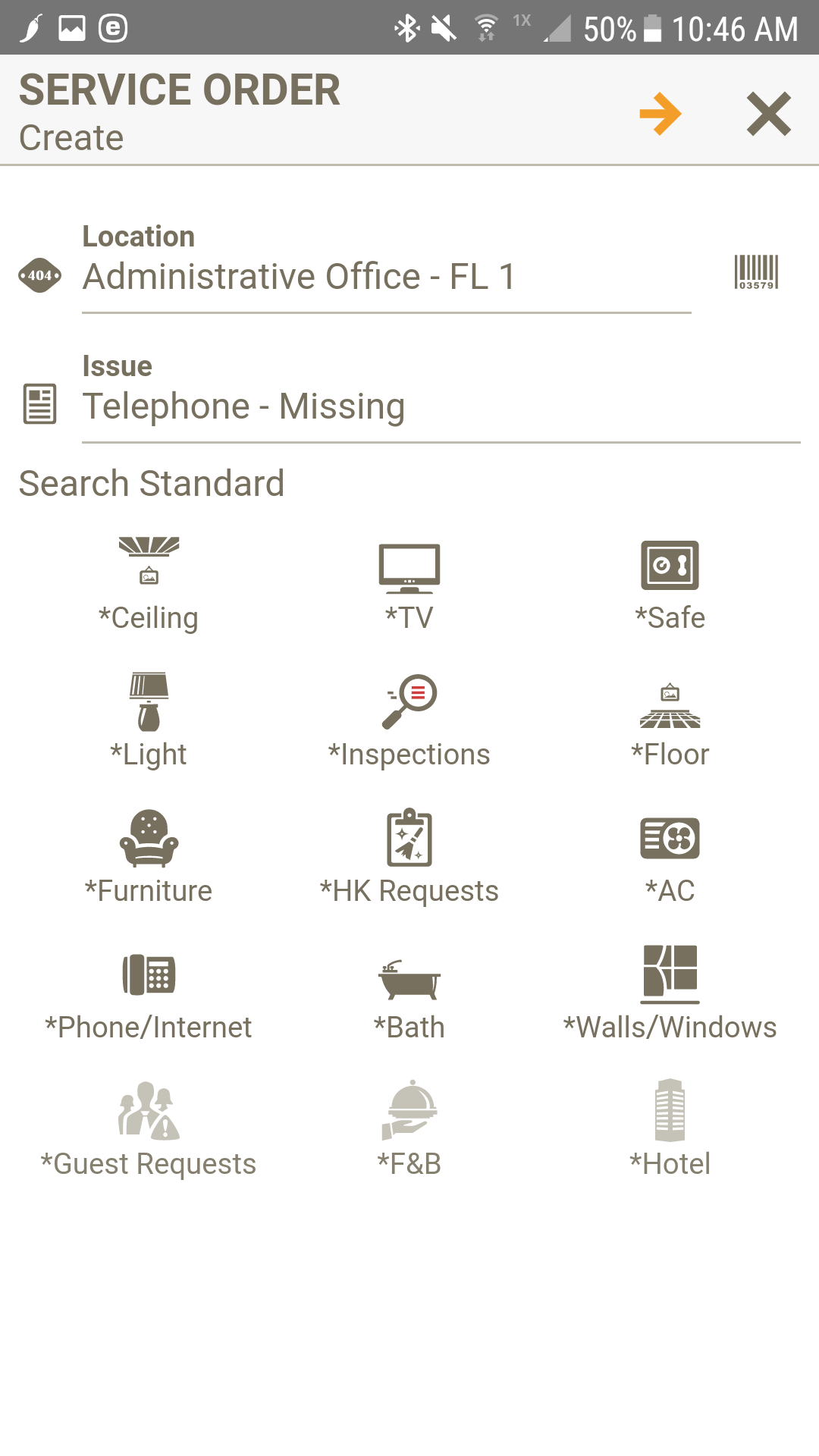
Step 3: Service Order Creation
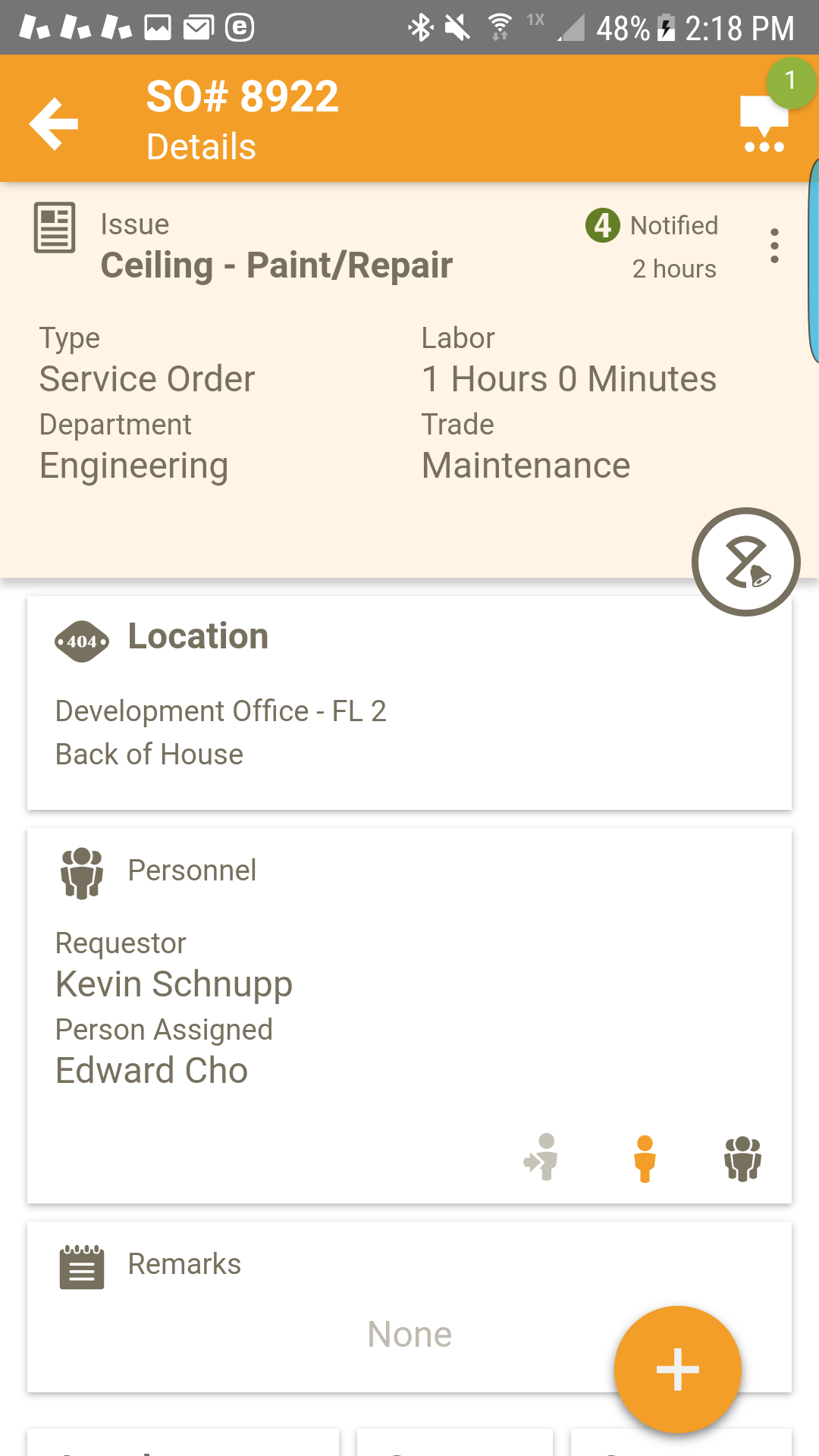
Creating a service order on mobile device.
Step 1: Hit "+" symbol to expand. Then press New Service Order.
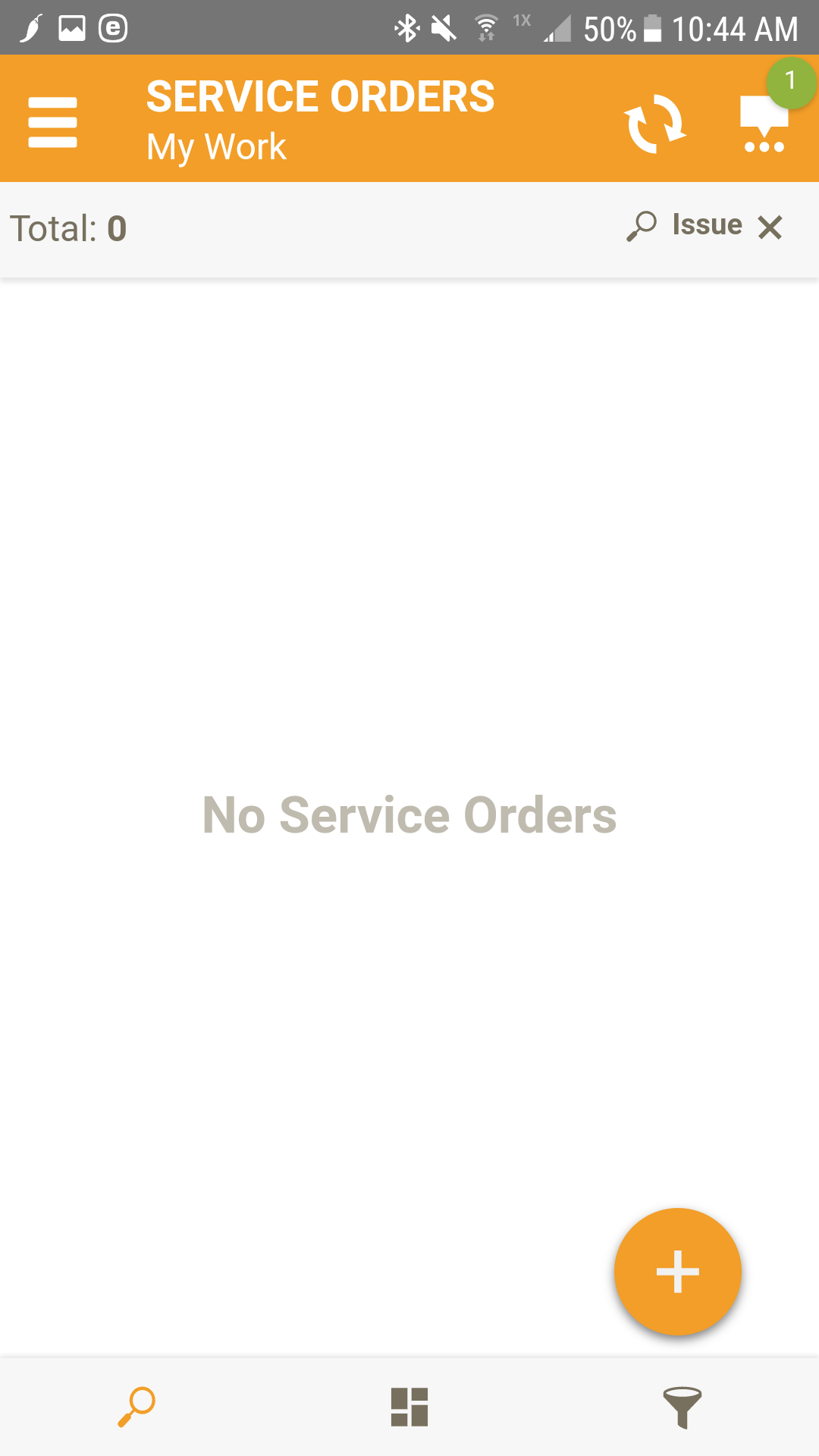
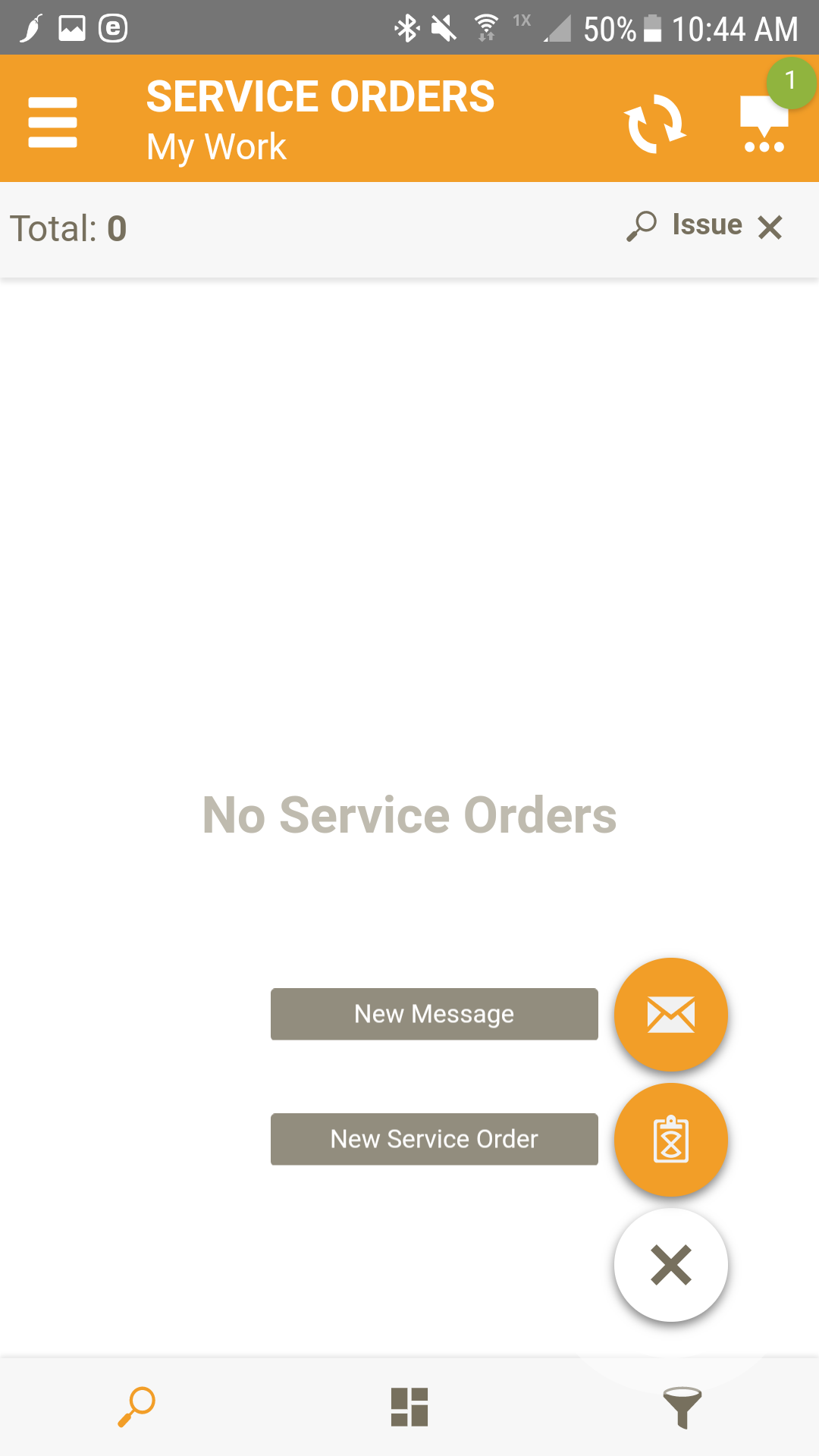
Step 2: Fill out location and issue fields.
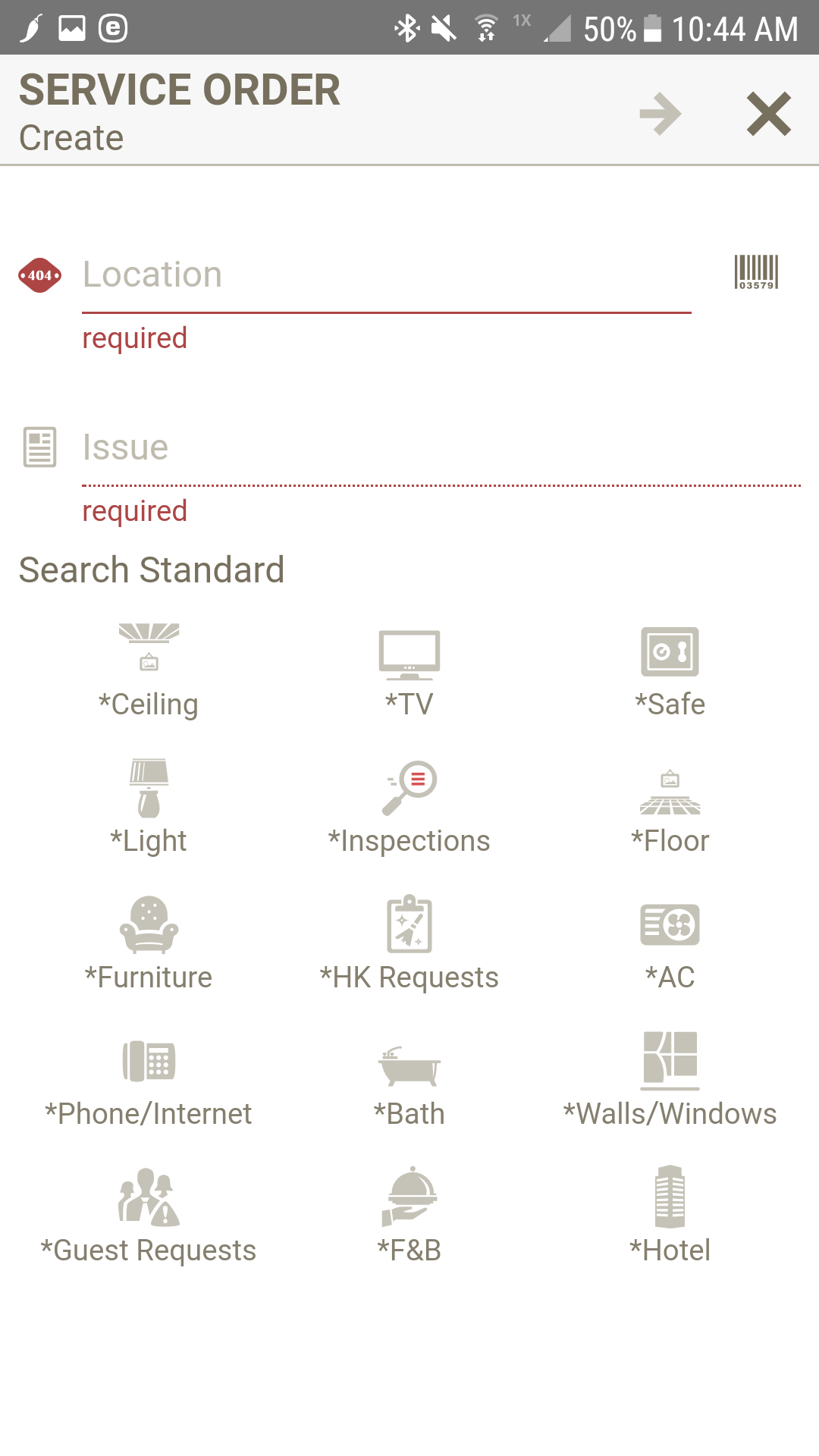
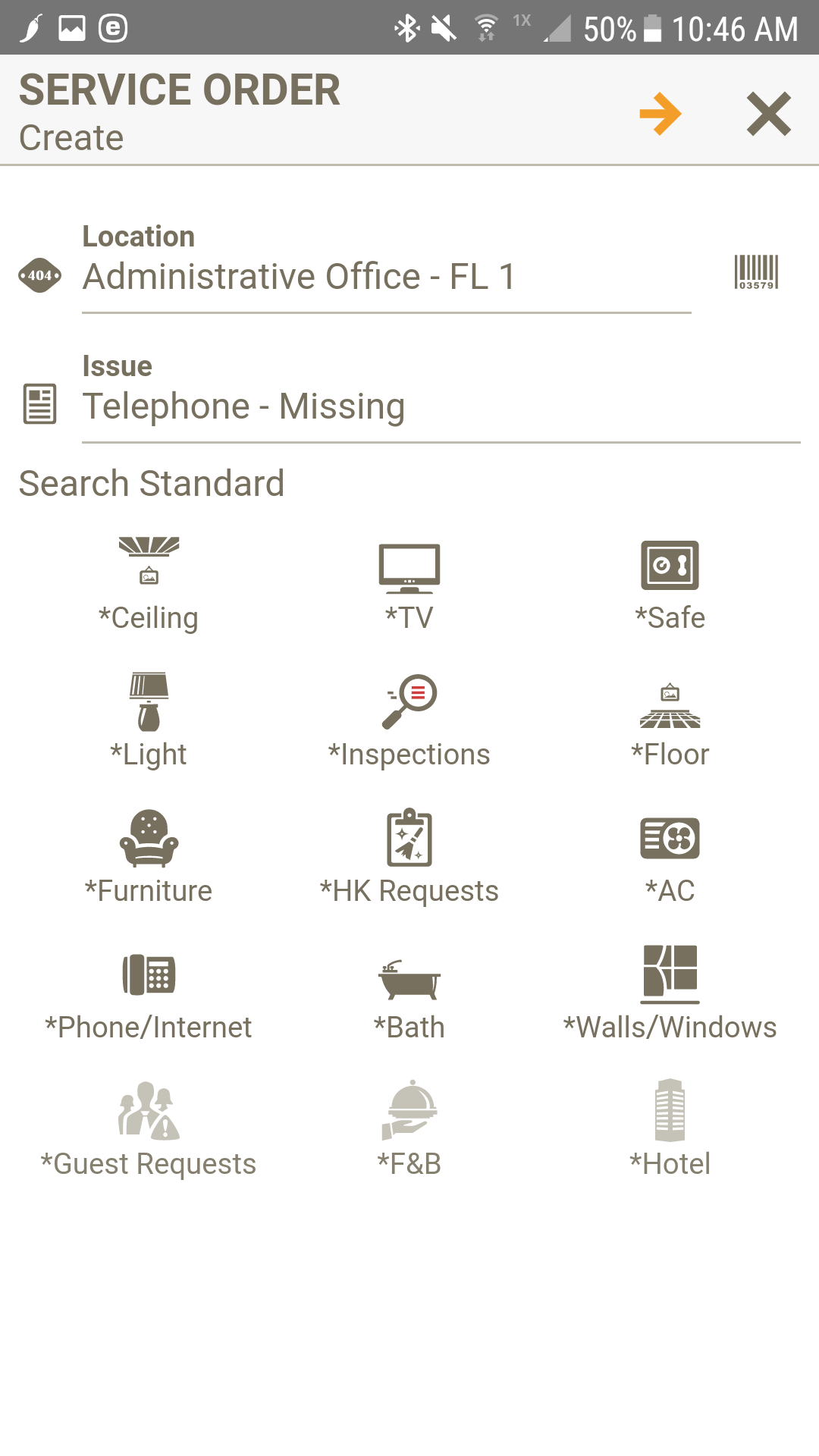
Step 3: Service Order Creation
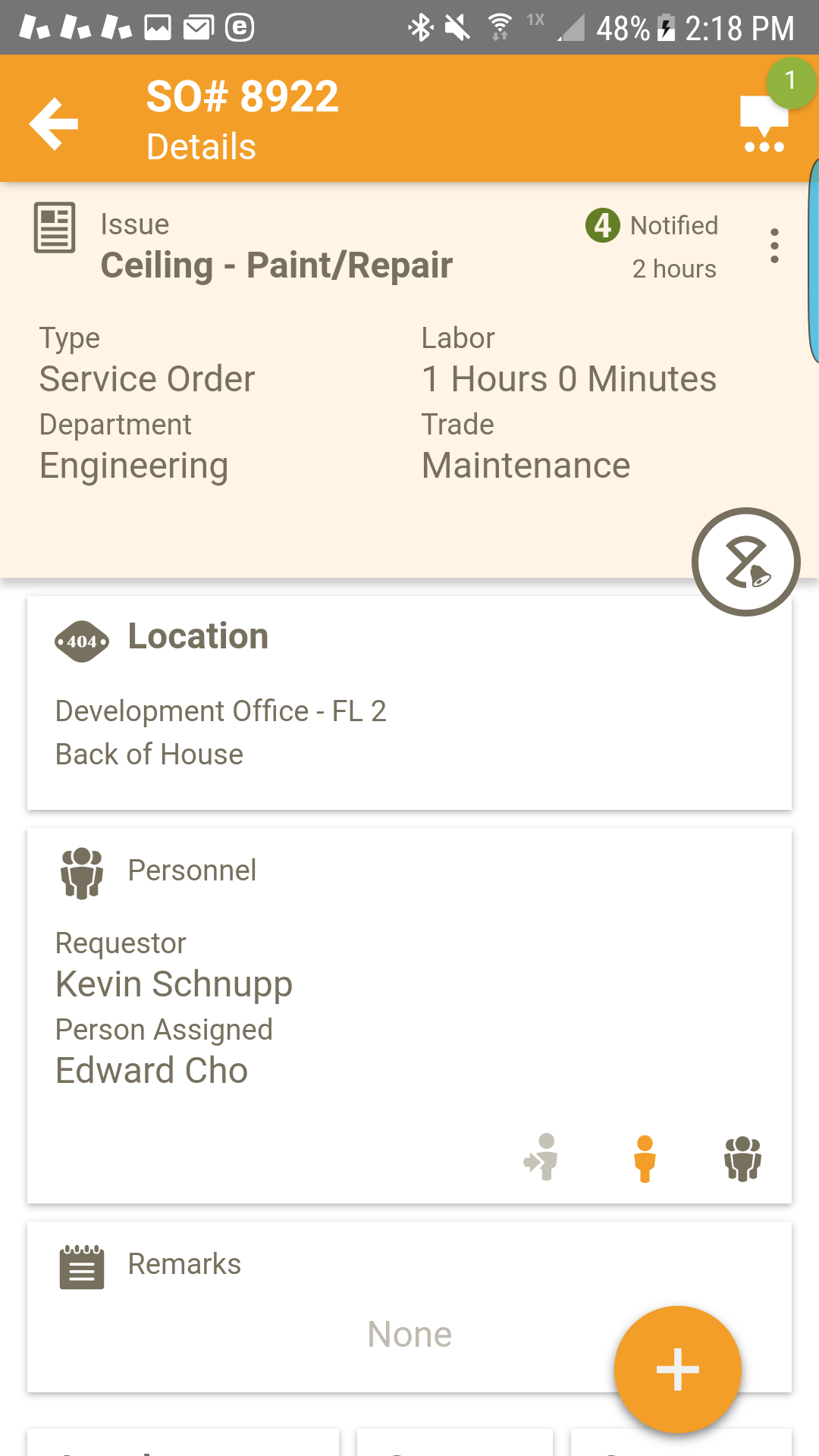
Comments
0 comments
Article is closed for comments.